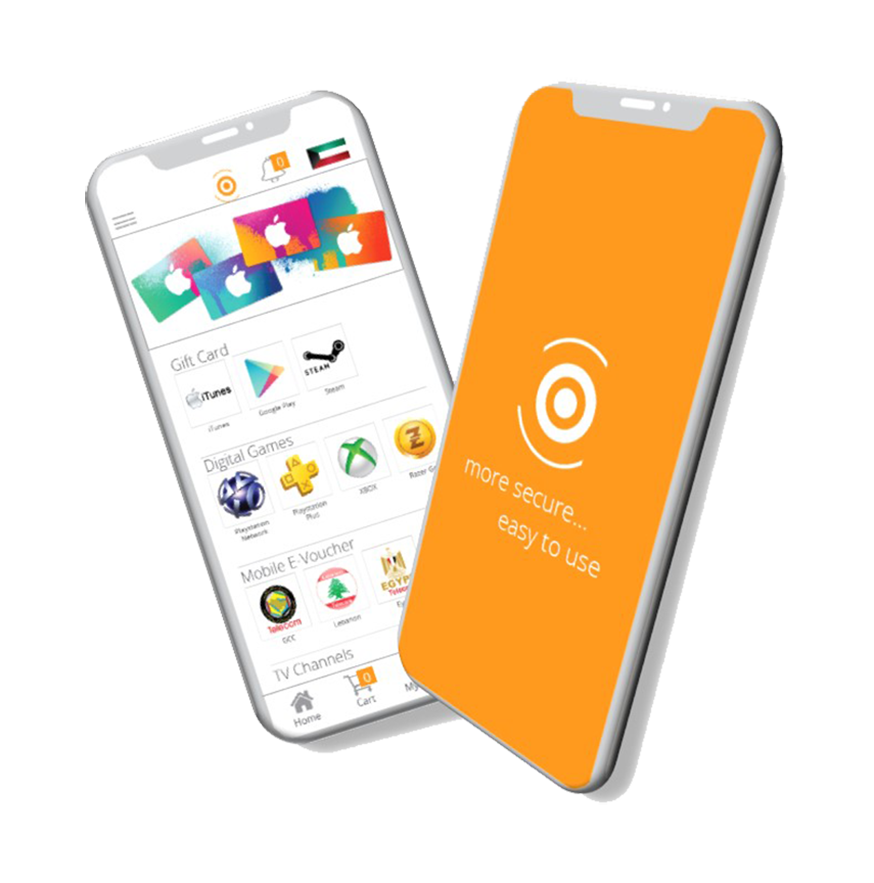XBox Gold UAE
Please Choose Card Type
- Qty
-
Save KWD0.740
XBox Gold UAE
Xbox Live Gift Card (UAE)
Important Note: Xbox Live Gift Cards (UAE) is Region Locked. Only Xbox Live Account users registered in UAEcan use this card.
What is Xbox Live Gift Card
With an Xbox Gift Card, give the freedom to pick the gift they want. It can be used to buy the hottest new Xbox full game downloads, apps, movies, TV shows, devices, and more. There are no fees or expiration dates to worry about. This digital gift code is good for purchases at Microsoft Store online, on Windows, and on Xbox. It cannot be used for purchases at physical Microsoft Stores.
Buy Xbox Live Gift Card from SEA Gamer Mall now to top up your Xbox account balance. Xbox gift card codes will be instantly delivered to your POINT Member account.
Xbox Live Gift Card Redemption Guide on PC
Xbox gift cards, Xbox Live gold cards and Xbox Music Pass cards – on a computer and have them applied to your account immediately. Here's the guide:
• On a computer, go to Redeem Code and click Sign In.
• Sign in with your Microsoft account.
• Click Redeem.
• Enter the 25-character prepaid code and click Confirm.
Xbox Live Gift Card Redemption Guide on Xbox One
• Go to Games, and then select Use a code. Or, say “Xbox, use code”.
• If prompted, sign in.
• Select Or enter the 25-character code, and then enter your code.
Xbox Live Gift Card Redemption Guide on Xbox 360
• Sign in to Xbox Live using the account for which you want to use the prepaid code.
• Press the Guide button on the controller.
• Go to Games & Apps and select Redeem Code.
• Enter the 25-character prepaid code and select Done.
• When prompted, click Yes to confirm the redemption.
Important Note: The 'stacking' of Xbox Live subscriptions is no longer allowed by Microsoft. Users will recieve an error when attempting to add more than one subscription card at a time.